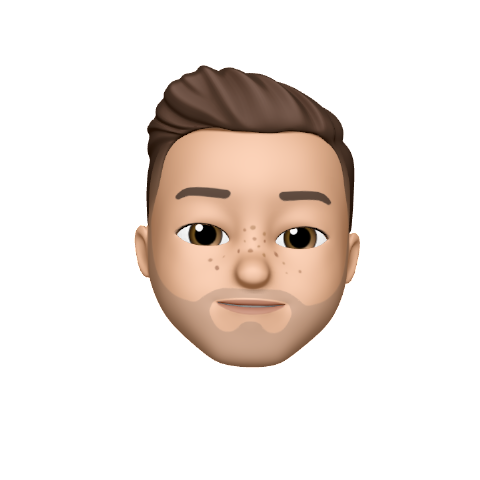Here's how to find the full Google Ads search terms report
Share on:
Where to continue to find the full Google Ads search terms report
As reported yesterday in Performance Marketing News (KW38), the SEA world is in turmoil after Google severely restricted the reporting of search terms from Google Ads last week.
But there is still hope: The pathfinder alliance reports a "secret workaround". This way, account managers still have access to the complete search term data.
The magic word here is: Google Analytics. In contrast to Google Ads, the report in Analytics is not (yet) affected by the change.
If your Google Ads account is linked to Google Analytics and auto-tagging is enabled, you can find the search terms under:
Acquisition > Google Ads > Search Queries
Just keep in mind that the numbers in both tools are fundamentally different (read why this is the case here).
By filtering out search terms that have 0 clicks (i.e. only counted based on sessions), you can minimize this effect.
It remains to be seen how long we have this possibility before Google also stops this workaround.